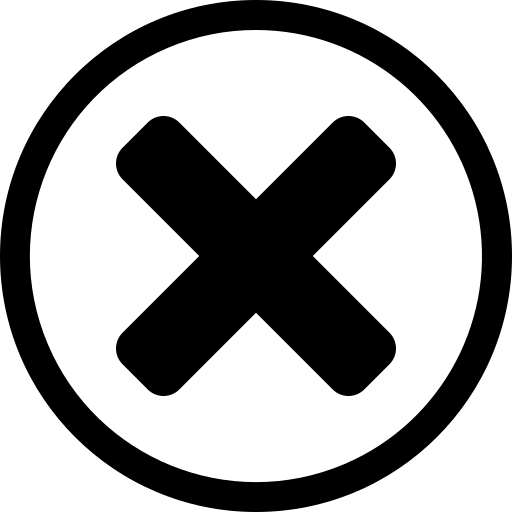Release Notes
Release Notes — Version 2.7.1 (October 6, 2025)
• Time Machine Verification
A new feature is available in the Time Machine tab (also accessible via Tools > Modules). Inspired by The Time Machine Mechanic (T2M2) by The Eclectic Light Company, it provides detailed information, in French, about Time Machine backups and snapshots for a given period.
• Startup Security (Firmware)
A new NVRAM verification indicator has been added under Information > System, allowing users to check firmware-level startup security.
• Improvements for Contributors
The random information window intended for future contributors has been redesigned. A new menu also allows entry of the unlock key reserved for contributors/donors.
Version 2.7.0 (August 25, 2025)
• System Information
> Completely rewritten using official macOS APIs (no more Shell scripts):
- Networks: real-time connection updates, no need to refresh.
- System Power: improved support for UPS and internal batteries, with more details.
- Display: each screen now has its own expandable information sheet.
• Tools & Utilities
- Added SHA-3 256-bit hash (fingerprint) in Utilities > Checksums.
- New maintenance operation: “Rebuild Quick Look cache.”
- Rewrite of the file, folder, and app masking/unmasking module, with drag-and-drop support.
• Miscellaneous improvements
- More accurate estimation of time elapsed since startup (System tab).
- Removal of the quick file system check feature, which could cause macOS Sequoia to freeze.
- Improved layout of PDF exports of system information.
- Update and expansion (40 pages) of the technical manual (now reserved for donors).
- Various bug fixes and general optimizations.
Version 2.6.2 (May 20, 2025)
• AirDrop issue fixed:
Solved a bug in macOS 15 Sequoia that prevented AirDrop from being reactivated via the Control Center after it had been deactivated.
• Firewall update in macOS 15.5:
Firewall logging information has been removed from System Security details. Apple has deprecated the associated command in macOS 15.5, and firewall logging is now enabled by default. There is currently no documented or supported mechanism for disabling it.
Version 2.6.1 (as of february 13, 2025)
- Correction of a malfunction affecting recognition of the application's unlocking key for certain donors.
If you are affected, please re-enter your code in the application. If you forget or lose your code, please do not hesitate to contact me.
Version 2.6.0 (as of february 09, 2025)
New Features:
- Complete rewrite (and additions) of the (19) system cleaning and user activity trace removal functions for enhanced performance and improved reliability.
- Selective cleaning: A new tab has been added to the “Maintenance” section, allowing four types of cleaning to be targeted:
- Application cache
- Unnecessary installation packages
- Large files
- Safari data
- Permissions Explorer: Integration of a new module for viewing and resetting the permissions granted to applications via macOS services (in the Tools > “Protection Modules” menu or via the “Information” section, “Protection” tab).
- Addition of a new “MacBook” tab in the “Settings” section with MacBook-specific functionalities:
- Disable autostart on screen opening
- Disable startup when connected to mains power
- Disable sound when connected to mains power
Redesign and optimization :
- System security :
- Full disk access is now required for MicMac to run.
- AirDrop security status now taken into account (Security > System Security).
- Time Machine encryption now includes all volumes present.
- Warning added before Bonjour service deactivation.
- Spotlight index reconstruction process now more reliable.
- Various optimizations to enhance the application's overall stability and efficiency.
User Interface improvements:
- Integration of the new macOS Sequoia “Window” menu.
- Addition of a macOS-standard “About...” dialog box.
- Improved ergonomics with right-click contextual menus in several sections:
- Utilities > APFS and Time Machine snapshots
- Maintenance > Selective Cleaning
- Information > Protection (replaces double-click with contextual menu)
- Addition of a “Protection modules” submenu in the Tools menu.
- Application icons displayed in the “Information” section, “Apps” tab.
Settings and Customization :
- New “Miscellaneous” tab in the “Settings” section:
- Option to disable accented characters display menu.
- Option to disable caps lock indicator.
- Option to request administrator password at application launch.
- Rename of function enabling automatic column sizing in Finder windows.
- Modification of the user's “Show Library folder” option, which, under macOS Sequoia, no longer affects the display of the item in the “Go” menu.
Corrections :
- TCC framework back in “Information” module, “Protection” tab.
- Removal of an error message appearing when no Time Machine backup was configured.
Documentation:
- Update and improve technical documentation to reflect new features and optimizations.
Version 2.4.1 (as of September 09, 2024)
• Fixed an issue with switch positioning when canceling the "Hide Time Machine" option permission dialog.
• Fixed a problem when automatically checking for updates when launching the application.
Version 2.4 (as of August 27, 2024)
• NEW: Added a function to control the spacing of the menu bar icons.
• NEW: Added a function to mute the sound when connecting a MacBook.
• NEW: Added a function to "Hide the Time Machine icon" on the Desktop (admin rights).
• Modernized the user interface: switches replace checkboxes.
• Completely rewritten the functions of the "Default settings" buttons
• Modified the function for selecting the number of rows and columns of the Launchpad
• Modified the function "Change the minimum size of attachments sent by MailDrop".
• Removed the function "Change the maximum size of attachments sent by MailDrop".
• Simplified the wording of some parameters
• The user can now define the size of the virtual disk (RAM Disk) when creating it.
• The "Appearance" tab has been revised, and new apps (forced to light mode) have been added.
• Fixed an issue with resetting the Dock (Button)
• Fixed an issue with restoring the original Dock configuration when disabling the "Show only icons for active apps" feature.
• Various minor changes and improvements.
Version 2.3 (May 30, 2024)
• Redesigned information in the Networks tab
• NEW: NWPathMonitor API support for network connections
• Redesign of Wi-Fi information (see manual) following the removal of the “airport” command from the macOS Terminal.
• NEW: Added a notification when the thermal state of the device changes (see manual).
• NEW: complete overhaul of the XProtect Remediator module (Information > Protection > “Inspector” button)
• Added new system security files to the “Protection” tab
• Changed the font system for logs (XProtect and Time Machine)
• Redesigned the “Purge” function of APFS snapshots. It is possible to determine the size of the space to be freed and an emergency level (see manual)
• NEW: added a button to check the integrity of files compressed in ZIP format (in Utilities)
• For ZIP compression: Changed the title "Exclude invisible files for the Finder" to "Exclude invisible and special files from the Finder" (addition of the exclusion of special Thumbs.db files).
• Added APFS (Apple File System) version number to the “System” tab.
• Update of the technical manual.
Version 2.2 (January 10, 2024)
• NEW: added a "Connection" panel in the "Finder" section to configure the Mac's connection and power options.
• NEW: Added support for PSD (Photoshop) format for screenshots.
• NEW ; added a badge to the Dock icon when there is an update.
• Fixed an issue that caused rebuilding of the main volume's Spotlight index to not work.
• Corrected the title "Usage percentage" to "Available" in the Information > Storage tab.
• Fixed an issue where the mouse pointer capture state was inverted in the “Screenshot” tab.
• Various aesthetic improvements and code optimizations.
Version 2.1.1 (January 10, 2024)
• Fixed various issues.
• Added a Guide (PDF format) for technical information on the system.
• When starting the application, the search for updates is carried out every 12 hours and no longer at each launch.
Version 2.1.0 (January 4, 2023)
Fixed a major issue that caused MicMac to crash upon launch, following the update of macOS to versions > 14.1
• Code optimizations and resolution of various problems.
• NEW: addition of numerous technical information in the "Hardware", "Display" and "System" tabs.
- added information on boot security rules.
- added information about the Wi-Fi network in the "Networks" tab
- System power information (mains and/or battery) is moved to the "Hardware" tab and rewritten.
• NEW: added iCloud private relay status in the “Networks” tab.
• NEW: addition of a network quality testing function through the iCloud private relay and optimization of the function.
• Fixed an issue when double-clicking on an empty space in the “Protection” tab of the Information menu.
• Resolved a problem on the “Captures” tab, the state of the “Show window shadows” function was reversed.
Version 2.0.1 (November 28, 2024)
• macOS notifications are back
• Added icons for items dropped into the ZIP file compression utility
• Fixed a bug when dropping multiple items to compress (ZIP)
• Correction of the erroneous message in the dialog box when searching for updates.
Version 2.0.0 (November 22, 2023)
Numerous additions, improvements and various problem fixes, including:
• NEW: features on Stage Manager.
• NEW: new Desktop tab with management of Sonoma widgets.
• NEW: Added a function for Safari “(Do not) automatically open trusted files downloaded from the internet”.
• NEW: Added a System function to “Disable window recording when closing applications”
• UPDATE: the Application Information function with the addition of a menu allowing you to filter the different information.
• UPDATE: adaptation of the Network Quality detection function.
• UPDATE: user interface: new selection switches (being deployed)
• UPDATE: modification of donation management (an Internet connection is required).
• NEW: Donors benefit from a progress gauge for downloading updates.
• Fixed various bugs.