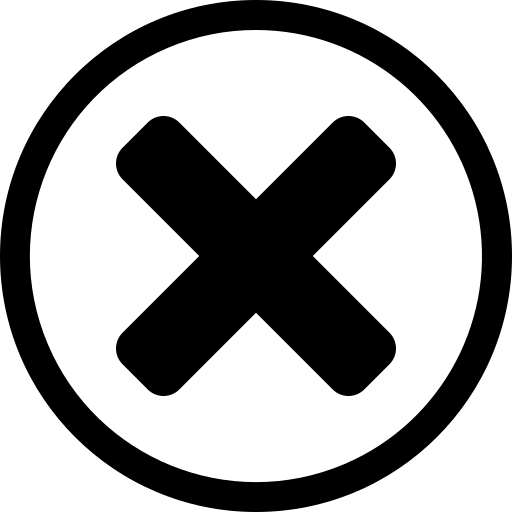Release Notes
Version 1.8.2 ( February 20, 2024)
• Fixed an issue where the Capture Mouse Cursor option in the “Screenshot” tab was inverted.
Version 1.8.1 (January 16, 2024)
• Some improvements and resolution of various problems, including:
• Resolved a problem on the “Captures” tab, the state of the “Show window shadows” function was reversed.
• Fixed a problem when double-clicking on an empty line in the “Protection” tab of the “Information” menu.
• When starting the application, the search for updates is carried out every 12 hours and no longer at each launch.
Version 1.8 (Dec 4, 2023)
• Some code optimizations and resolution of various problems, including:
• NEW: Added a tab for Stage Manager
• UPDATE: Donation management has been modified and unified with the Sonoma version (an Internet connection is required)
• NEW: Added icons for items dropped on the ZIP file compression function
• Fixed an issue with the ZIP file compression function
• Fixed a recurring problem when reading the Preferences file when launching the application.
Version 1.7 (Aug 3, 2023)
This major update includes many additions, improvements and various bug fixes, including:
• NEW: Added new settings for Apple Mail and for System.
• NEW: Added a new "Menus" panel in the "Finder" toolbar
• NEW: Added 10 new hash algorithms
• UPDATE: Changed the behavior of the Algorithms menu when fingerprinting (hash) files, it places itself at launch on SHA-256 bits and now stays on the last selection applied.
• UPDATE: Improved handling of zip files:
- Complete rewrite and addition of new options.
- files/folders whose names contain special characters are better supported
- Fixed various bugs
• UPDATE: Fixed an issue that prevented reading the application preferences file.
Version 1.6 Final (June 5, 2023)
• NEW: Added 12 system security check functions.
• NEW: Added 6 system access control verification functions.
• NEW: Added user connection profile and AppleScript version to System Information.
Version 1.5.3 Final (May 7, 2023)
• Fixed a critical issue on macOS 13.3.1(a) that caused a crash upon launching the application.
• Fixed an issue that caused an error message to appear when canceling the "Purge Memory" function authorization dialog.
• NEW: Added a quick file system check function by skipping APFS snapshot check.
Version 1.5.2 Final (April 25, 2023)
• NEW: Added a function to enable screen resolution list view in System Settings from macOS 13.3.
• NEW: Auto search. of an update when launching the application.
• NEW: Added information about virtual memory and memory pressure level.
• NEW: Added system information on kernel and system security level.
• UPDATE: Power information is no longer displayed by default (check option).
• UPDATE: Optimized file size calculation speed.
• Improved stability of the application in case of problems or lack of network connection.
• Improved application stability when fingerprinting (hash) files.
• Fixed a bug when refreshing the content of the "Protection" tab.
• Various optimizations
Version 1.5.1 beta (April 5, 2023)
• NEW: Added an animated progress wheel when running XProtect.
• NEW: Addition of icons in the "Navigation" menu
• NEW: Support for sound associated with user notifications
• NEW: Added function to disable Versions and AutoSave on TextEdit
• UPDATE: Changed QRCode and PayPal Donate link
• UPDATE: Fixed issues with the enabled state of the "Hide Desktop Icons" option and TextEdit related options on the Edit tab.
Version 1.5.0 beta (March 08, 2023)
• NEW: Display of macOS Ventura security elements (new tab)
• NEW: Independent "XProtect Remediator" module (anti-malware)
• NEW: System Log Viewer for XProtect
• NEW: Saving system logs (XProtect and Time Machine)
• NEW: Feature to refine (or purge) local snapshots.
• NEW: Save system information in PDF
• NEW: Ability to add a thumbnail on system information PDF files
• NEW: Added filter to view only installed Apple system apps
• NEW: Creation of virtual APFS disks (or RAM disk)
• NEW: Support for macOS notifications
• NEW: The Tools menu includes 3 new entries
• NEW: Creation of a Navigation menu to go directly to the different pages
• UPDATE: “Test network connection” function is displayed in a pop-up window
• UPDATE: Terminal secure keyboard input is enabled directly in the application.
• UPDATE: Complete rewrite of the Time Machine module
• UPDATE: Showing new Time Machine system log
• UPDATED: Display of recent dates according to Finder (Today, yesterday, etc.)
• UPDATED: Display icons for Time Machine backups and local snapshots
• UPDATE: Tools menu hotkeys have been changed.
• Fixed bugs affecting system health diagnostic function
• Various optimizations and bug fixes.
Version 1.5.0 beta (Uploaded March 08, 2023)