MicMac
Companion
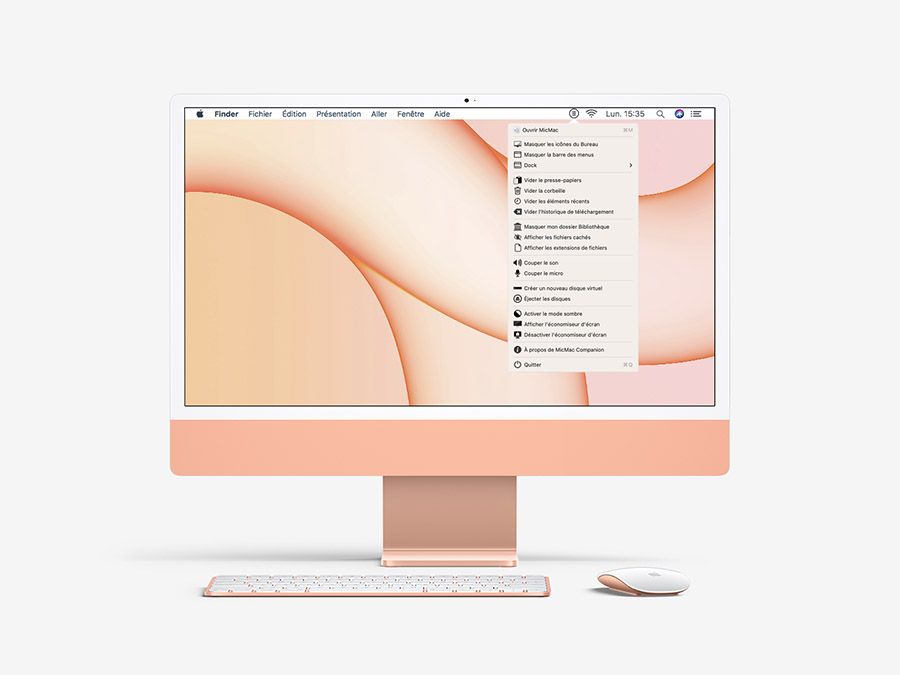
Essential application in menu bar!
(macOS 13 and greater)
SHA-256 checksum:
EC57673AC0351C3592400A0459EB609087A33BCE2409845A3E06FE0F1C0B2EA5
.jpg?t=5cab9afd_4f14_4360_961b_40d64eb82e79)
PowerFox
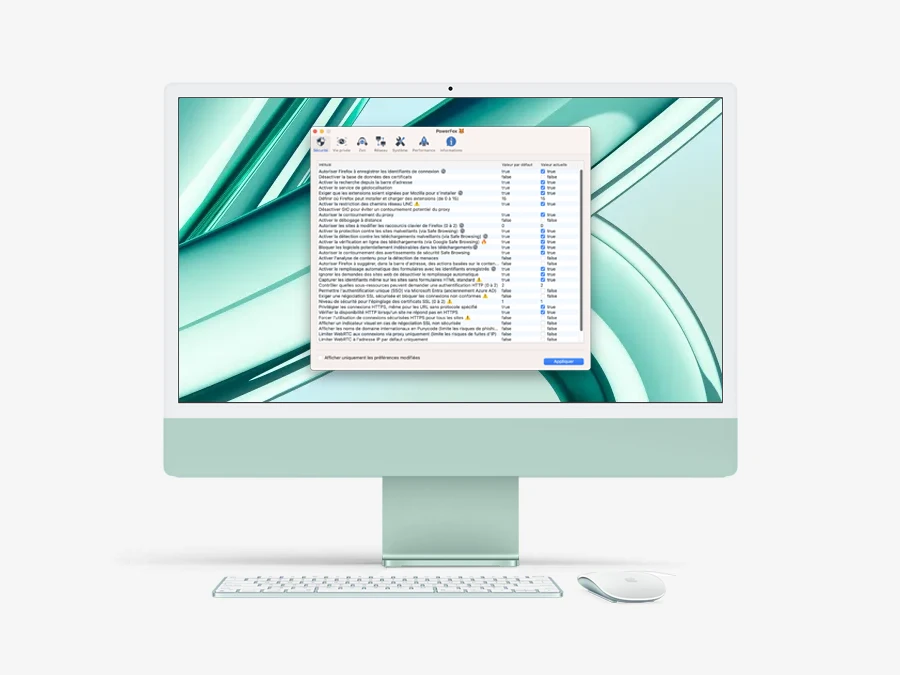
Customize Firefox the easy way!
(macOS 12 and greater)
SHA-256 checksum:
6F6477604250D17891020EE4693CE985D5C458FA7EC95E4445DB7BC86ACDBE19
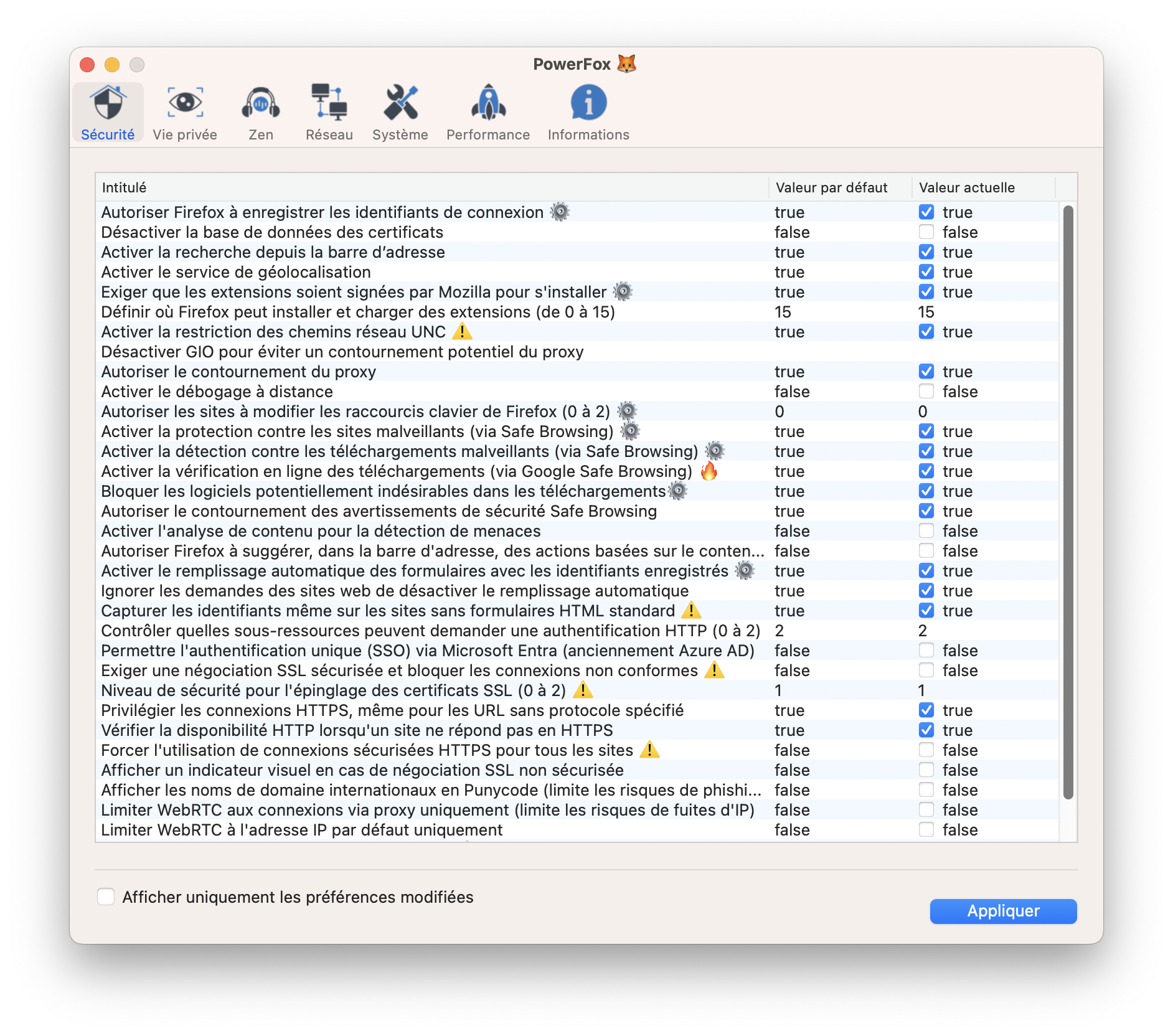
PowerBoot
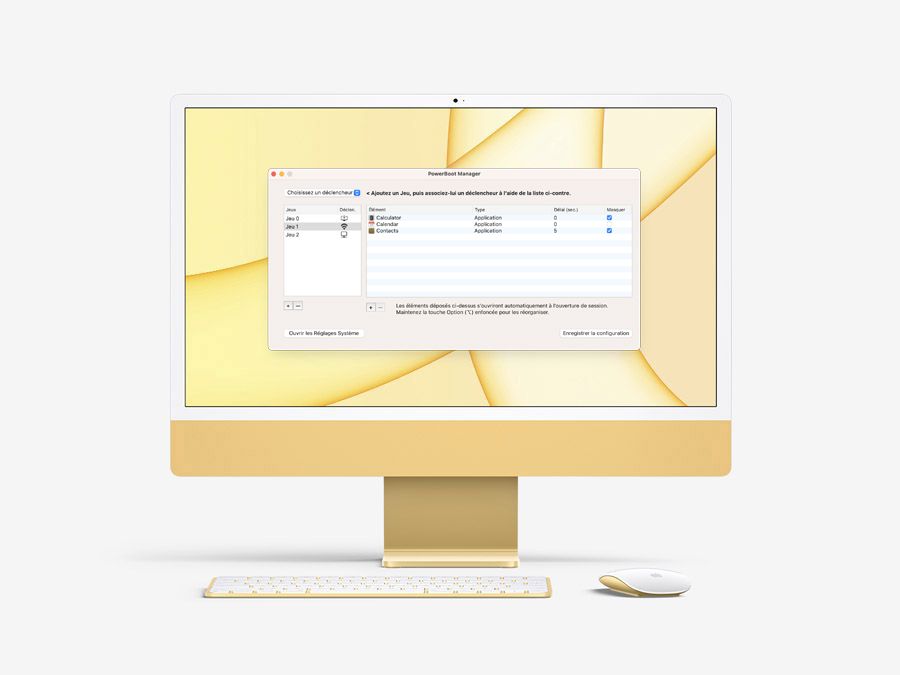
Intelligent, customized start-ups for your Mac
(macOS 13 and greater)
SHA-256 checksum:
0D356A529EB74C49CE405615F7329197A9619E4270C4EE043950D268405B11CC
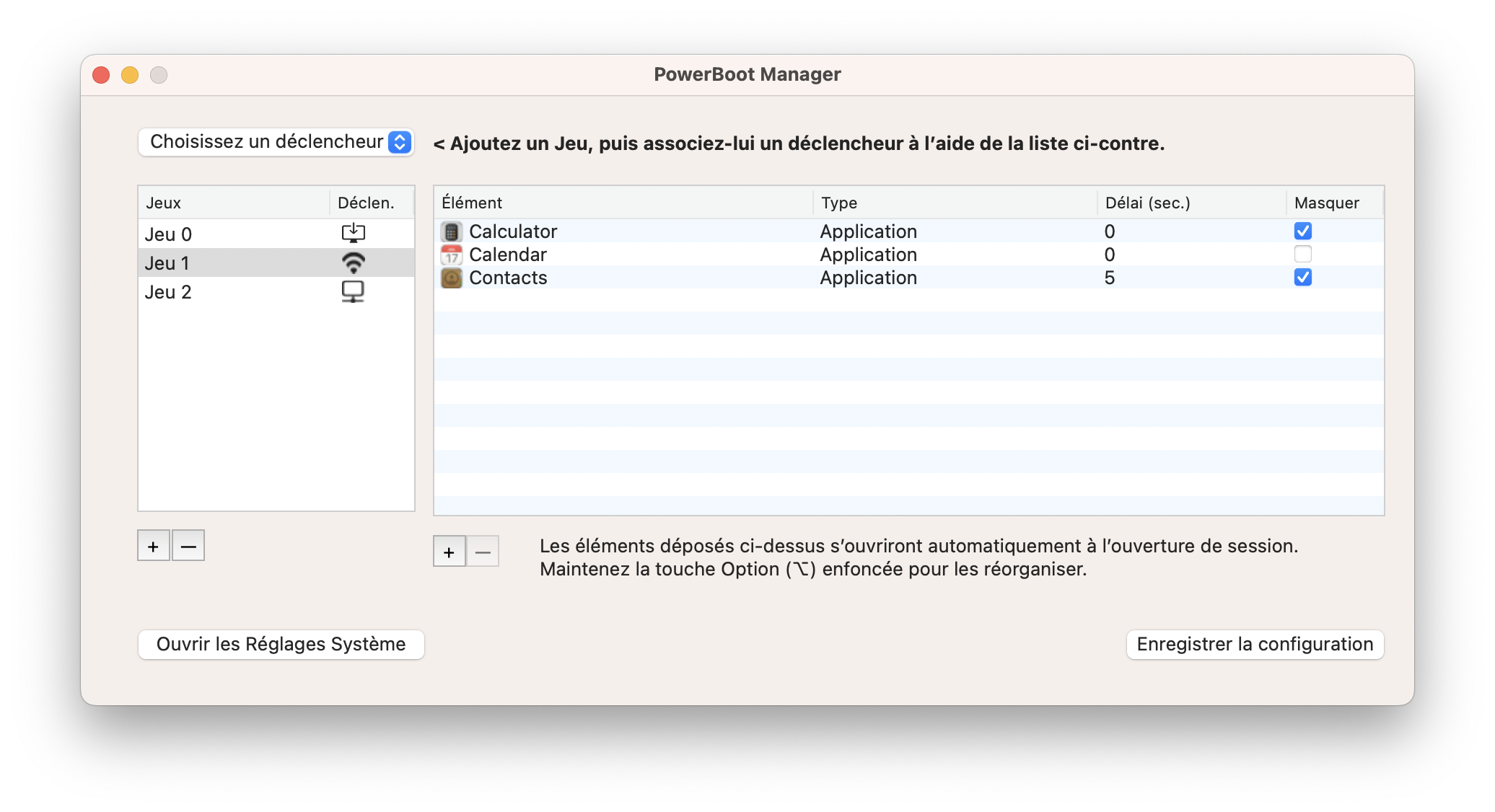
Padly

Discover Padly: the reinvented Launchpad!
(macOS 12 and greater)
SHA-256 checksum:
9EFF2DEA45964D9F306FA95F7D28333339B7FEE489111505E1D14DBC7FCBF4A7

HideMySecrets
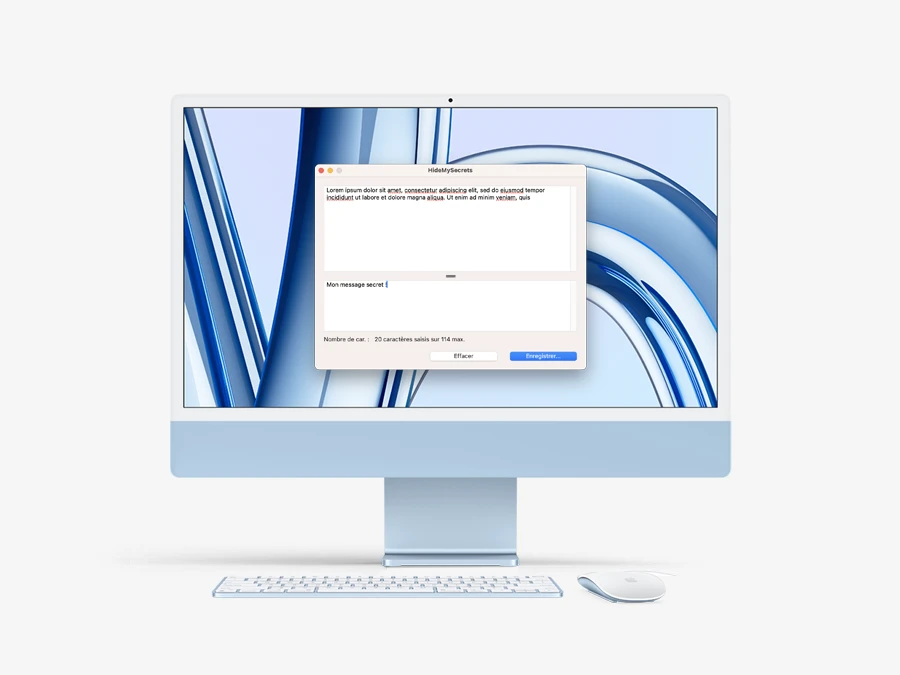
Hide your secret messages in an innocuous text!
(macOS 14 and greater)
SHA-256 checksum:
BD990517ECEE4EBD35D388A641F9ED4A1D2A195E550EECF40470C849AA274D01
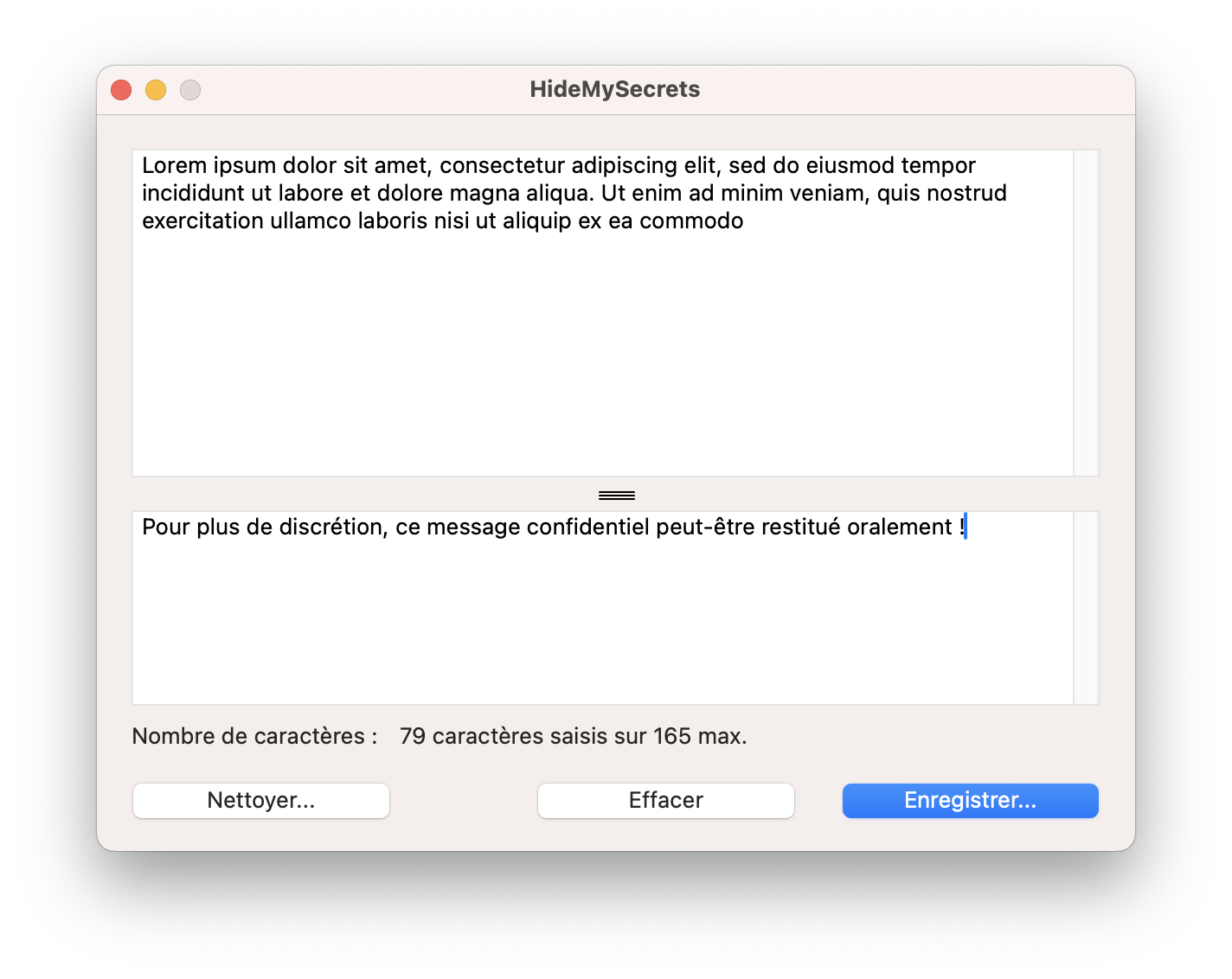
They're talking about us in the news !

In the September 2023 edition of VVMac magazine, a weekly publication focused on the Mac and the macOS ecosystem, our application is the subject of an article.
Copyright © 2023 DUBOIS Denis - All rights reserved • Design Luis Santos - Horizon prémédia • Web hostingt Infomaniak